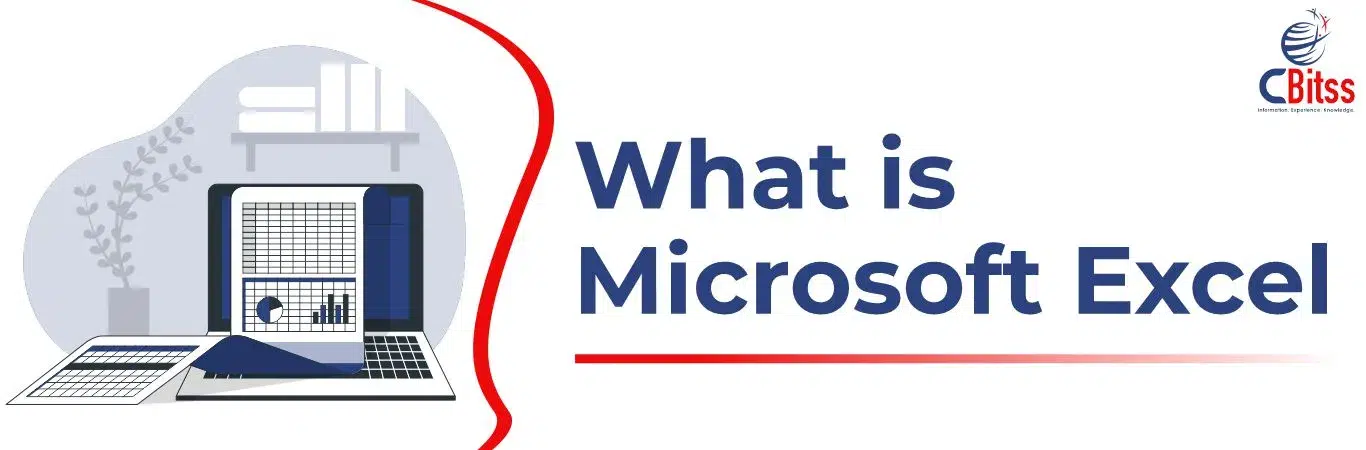What is Microsoft Excel?
Table of contents
- Introduction
- What is Microsoft Excel?
- Its Features
- Conclusion
- FAQs
Introduction:
We can all agree on the fact that Data is the most essential commodity in this day and age. Also, we cannot deny the fact that there is an enormous amount of data casually floating all around us. However, we are constantly uploading and downloading data that we want to use on the internet. This unbelievable service was unthinkable two decades ago. Moreover, we cannot survive without either the internet or the data we create and consume through the internet. But what happens to all this data when it is linked to a particular company or brand?
However, Big data companies cannot just throw out their old data and start taking in new data. They have to store a huge amount with them , therefore that they can utilise it whenever they need to. This data can be in the form of consumer details, bills and invoices, tax information, GST information and much more. The easiest way to compile all of this data and keep it safe from unnecessary breaches on the internet is Microsoft Excel. Furthermore, you can create a large Excel sheet depending upon the amount of data and keep it safely stored off the internet. It is an easy-to-use software that helps businesses keep track of all their important data in a small and convenient Excel file.
Today, with this article we are going to learn what is Microsoft Excel and some of its important features. So, let us start without wasting any time.
What is Microsoft Excel?
Simply put, Microsoft Excel is a powerful data storage and manipulation software developed by Microsoft in the 1980s. since then Excel has created a reputation for itself as being one of the best spreadsheets applications in the world. Since the late 80s, it has been helping firms and businesses all around the world to keep their data safe and secure. After the invention of the internet, it became even more popular in the big firms as its whole operation was done offline which kept it away from the dangers of the internet. Some of Excel’s main features include:
1. Formulas and Functions: One of Excel’s most appreciated features is its ability to quickly solve complex mathematical problems using its formulas and functions. It saves companies a lot of time.
2. Data Visualization: Excel has a feature that enables its users to create visually attractive charts and tables that make the boring data look impressive.
3. Data Analysis: An array of features like PivotChart and PivotTables helps the user in reading and interpreting the data more efficiently.
4. Automation: Automating repetitive tasks using features like Macro helps save a lot of the user’s time.
5. Collaboration: Microsoft has also created its cloud app called Microsoft 365. By using this app, multiple people can work on the Excel sheet which also increases the efficiency of the team.
These were some of the most used and renowned features of Microsoft Excel. There are many more features but putting them together in one list was impossible.
Conclusion:
Excel has been one of the most used spreadsheets applications in the world of businesses and with its multiple advancements in technology, it intends to rule the market for a very long time. in conclusion, we think that working on Excel is much easier and safer than some other software. And if you want to learn the basic and advanced features of this software, we have the best Advance Microsoft Excel training in Chandigarh for you.
FAQs:
Q. Can I learn Excel in school?
Yes, of course, it is software which can help students in their various projects as well. It will be beneficial for you to learn and excel in the school itself.
Q. What is PivotChart?
PivotChart is a feature in Excel that allows the user to create more interactive charts in the spreadsheets which makes them less numbery and boring.
Q. Can I join this course after the 12th?
There is a dire need for Excel experts in the market. So, you can join this course after the 12th and start applying for jobs as soon as your course ends
Q. What is the duration of the course?
The duration of the course depends on whether the student wants to learn just the basics of Excel or the complete advance Excel course. The latter one is longer.
Q. Will it help me in my career?
Yes, of course Excel experts are always required in big companies and small companies alike. Therefore, there are plenty of job opportunities in these fields.