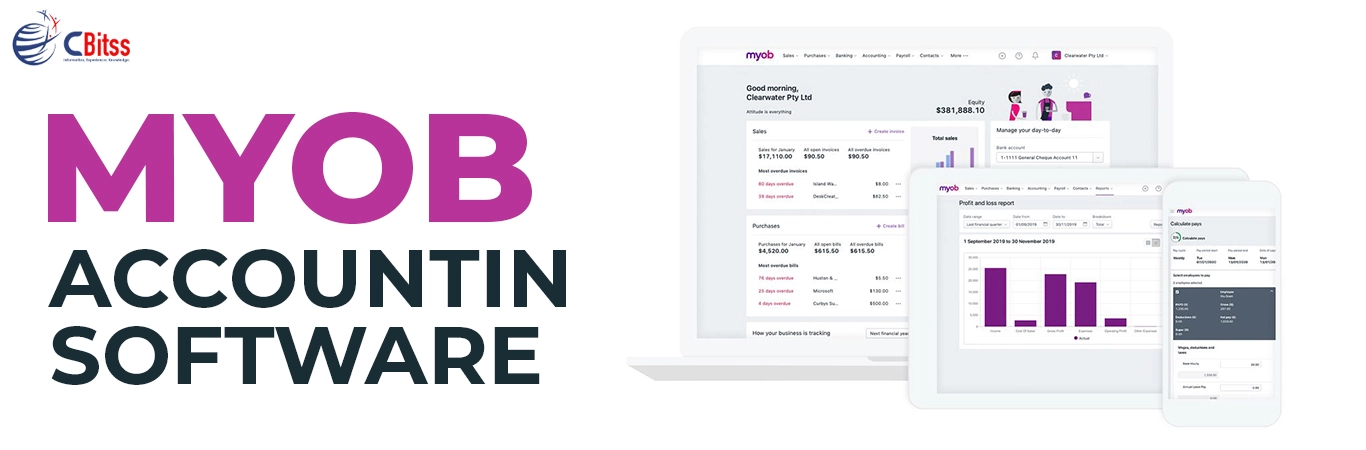Table of Contents:
- Introduction
- Overview of MYOB accounting software
- Setting up your MYOB account
- Basic Accounting Tasks in MYOB
- Advanced Features of MYOB
- MYOB Tips and Tricks
- Conclusion
Introduction
Accounting plays an important role in the business organization no matter how big or how small the enterprise is. It is very important to protect financial data in the sphere of business management. Such a system that has been adopted by many companies all over the world is MYOB accounting software. This blog is your guide to MYOB software, teaching you all fundamental and other useful things you need to know to make your accounting work easier and achieve more control over your money.
Overview of MYOB Accounting Software
MYOB which is an acronym for Mind Your Own Business is an effective accounting tool that can be used to keep track of all the business’s transactions. It allows tracking of income and expenses, inventory, payroll, and reporting which makes it easier for users to manage their businesses.
MYOB features include the ability to make and maintain accounts, record all transactions, reconcile bank accounts, and prepare the accounts and financial statements. A friendly and easy-to-navigate layout and interface provide a simplified experience for people with minimal or no accounting background, while powerful functionality ensures that it would be equally beneficial to experienced accountants and financial specialists
Setting up your MYOB account
MYOB, when initiated, is rather easy to use. Therefore, the beginning of using this software does not present any significant difficulties.
Firstly, the customers have to choose one of the available subscription plans that would best meet their needs. Once you’ve subscribed, you can proceed to set up your MYOB account by following these steps:
Installation: Acquire the software by downloading it from the internet or getting a copy from the stores, or use the cloud-based version.
Account Setup: You will get a registration form and you should fill out the basic details such as the name of your business, type of business, phone number and physical address.
Chart of Accounts: Develop the chart of accounts to represent the income, expenditure, assets and liabilities based on the structure of business kind.
Bank Feeds: Link your accounts to reconcile banking activity in MYOB by making use of the Auto-Enter feature.
User Permissions: To provide security measures in maintaining financial data, customize the user permissions for the accessibility of certain financial information.
However, to save your time and energy, it is worth mentioning that using MYOB as an effective tool for managing finances is possible once an account with the program has been opened.
Basic Accounting Tasks in MYOB
Basic accounting tasks in MYOB generally involve data Input, generating Account Ledgers, creating Accounting Reports and customizing the general ledger.
Here are some key functionalities:
Creating and Managing Accounts: Know what is necessary to run a successful business – bank accounts, credit cards, or any kind of expense accounts.
Recording Transactions: Post transactions by manually keying them or by using bank feed where the transactions are automatically loaded from the bank. Part of making this possible is that MYOB enables organizations to tailor the transaction forms in a way that will enable the capturing of all the details that are relevant.
Reconciling Bank Accounts: This feature of MYOB makes transactions easier to reconcile bank accounts for your business. Bank statement reconciliation involves comparing the doctype in the MYOB ledger with the bank statement to eliminate any differences.
Generating Financial Reports: Some of the financial reports to prepare are profit and loss statements, balance sheets, and cash flow statements for the organization to understand their financial status.
Advanced Features of MYOB
In addition to its basic accounting functionalities, MYOB offers several advanced features to enhance your financial management processes:
Inventory Management: Take physical counts of inventory, record all transactions in stock , and prepare balances on the value of the stock and its movement.
Payroll Processing: PAYG tax and super obligations may be managed effectively and are integrated into the MYOB software payroll module. Payroll Services Module allows for easy calculation of wages, the management of records of employees and the production of both payslips and payment summaries.
Budgeting and Forecasting: Spend is another area where one must set some goals and targets for their business, so that one can track against these goals and ensure that the business is not overspending in any particular area. It is an efficient method of planning for the future by calculating the future cash flow probabilities.
MYOB Tips and Tricks
To maximize your efficiency and productivity with MYOB, consider implementing the following tips and tricks:
Keyboard Shortcuts: MYOB Training – Keyboard Shortcuts Below are the keyboard shortcuts to use when working within MYOB to speed up processes.
Customized Reports: You can also be able to create reports that best suit you depending on the needs that you have. Save time by creating templates for recurring reports. For example , if preparing a certain report is necessarily going to be a frequent task, you can make a template so that instead of having to create the report from scratch every time, you can just modify the already existing template.
Regular Backup: When using the MYOB ensure that you make backups of your data often as a way of avoiding loss of information in the event of system failure and other calamities.
Training and Support: The use of MYOB’s training tools and customer care services ensures one masters new parts of the software and handling of challenges encountered.
Conclusion
In conclusion, MYOB accounting software provides businesses with a complete tool to improve their existing financial management systems. MYOB offers fundamental accounting operations as well as complex features for inventory tracking. Also, payroll processing and more that will help an individual or an organization to handle your financial management effectively for making considerable good business decisions. Applying the tips and recommendations of this guide, you can use MYOB to its full potential to gain better control of your financial affairs and improve your business performance. Join Accounting course in Chandigarh